Holiday planning made easy!
At LeaveMonitor, we are very proud our automated absence management system, the benefits of which you can read about here.
However, we recognise that some businesses with a few employees may not be able to afford such a system, or some may want to use a excel file. However, we have created an excel template to track staff absence – completely free of charge. Hopefully this free resource, in the form of an Excel Spreadsheet, will encourage you to look into LeaveMonitor further!
This brief article will explain how to use this resource and how to make the best of it.
Using our Excel template(Updated version)
We have tried to make the spreadsheet as simple as possible to use. Doing our own research, we have recognised that other such spreadsheets can be unnecessarily complex and hard to understand. We aim to solve this with our spreadsheet.
There 3 sections in our spread sheet, which consists of 3 departments and various numbers of employees, but you, are free to change the number of departments of employees as per your requirement.
We also added different colour coding to the options of the type of absences, which will make it convenient and easy for you to understand and differentiate the different type of absences.
From the dropdown, you can choose whatever the holiday type is, and then it will be automatically added in the spread sheet without any error.
You can normally fill up the spread sheet according to the months, and it will add up in yearly total as a summary, making calculations very simple for you.
Here are a number of things you need to do before you begin.
Setting up
Firstly, you will notice that there is space to add different details into the spreadsheet. Each month tab on the spreadsheet has spaces for three teams – really, this is the maximum amount of teams a business should even consider using a spreadsheet for!
In the spaces marked “Employee 1”, place your employee names in. Make sure each tab has your employees in the same position otherwise the “Year Total” tab will not work properly.
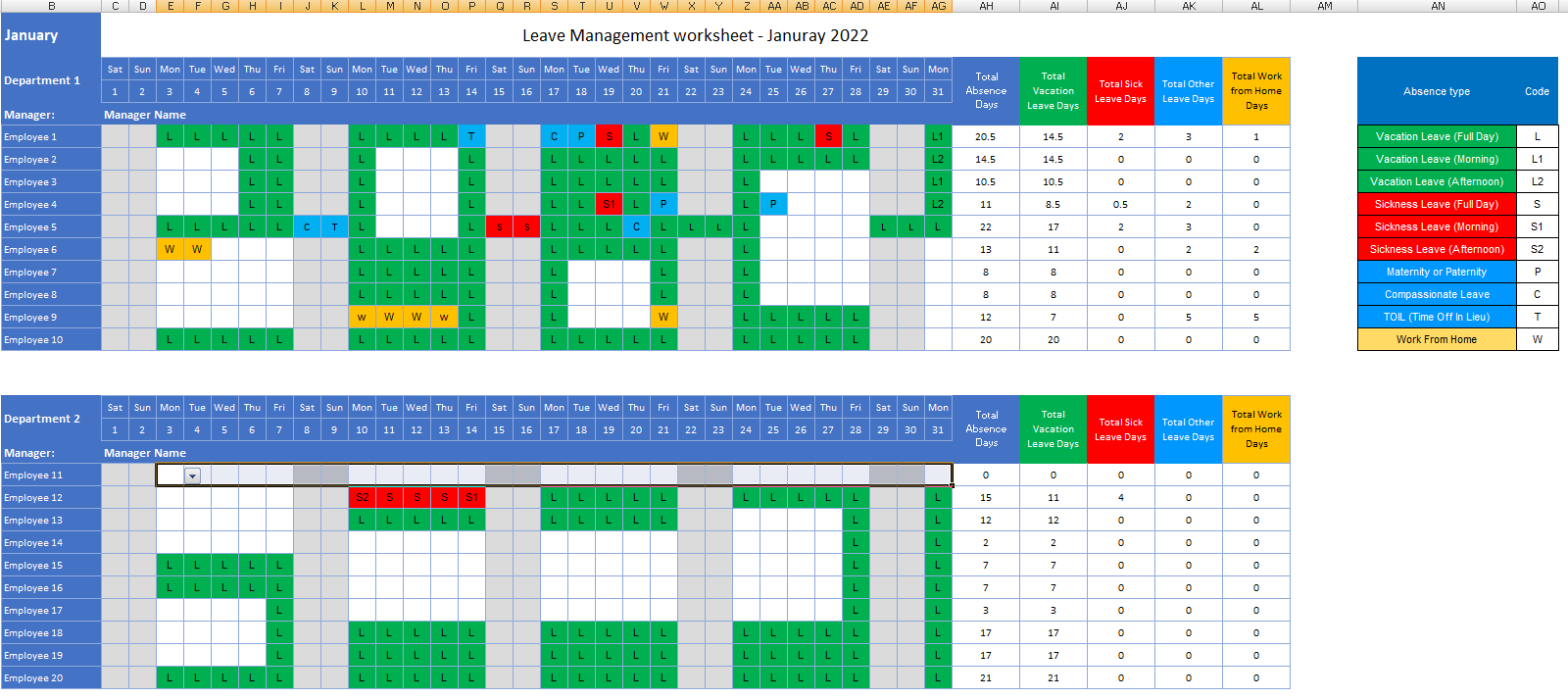
Making sense and using the spreadsheet
When creating our spreadsheet, we put as many types of leave in as possible whilst keeping things simple. The types of absence you can select are:
- Vacation Leave (Full Day) [L]
- Vacation Leave (Morning) [L1]
- Vacation Leave (Afternoon) [L2]
- Sickness Leave (Full day) [S]
- Sickness Leave (Morning) [S1]
- Sickness Leave (Afternoon) [S2]
- Maternity or Paternity [P]
- Compassionate Leave [C]
- TOIL (Time off in Lieu) [T]
- Work from home [W]
- Bank Holiday [B]
Using the appropriate code, fill in the boxes on your spreadsheet. For example, if an employee takes a morning off for a dentist’s appointment on October 2nd, you need to choose the dropdown option, and you will see the type of absences come up, you have to select what type of absence you’re applying for and choose that option.
*The option for the dropdown reduces all chances of error as there is little or zero chance of you making a mistake*
And that’s it. Eventually, all absences will add up and display on the Year Total tab.
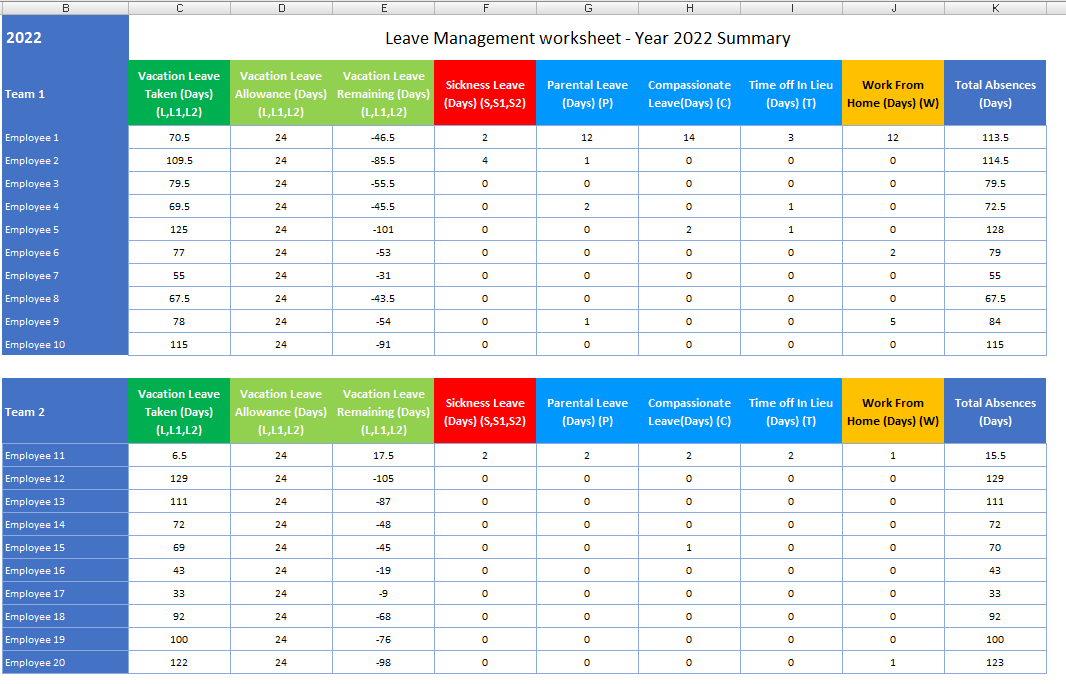
Download the Leave tracker excel template


Should I use this spreadsheet?
Anyone who comes to LeaveMonitor is more than welcome to use this resource. However, we would like to offer a few words of caution.
Anyone who uses this spreadsheet will notice that we have separated the sections by month to keep it simple. We have carefully added all the necessary logic/formulas to manage the leave process through the worksheets. But Excel spreadsheets or paper spreadsheets are incredibly old-fashioned and are a breeding ground for mistakes due to human error when using. So you have to use the spreadsheet very carefully. If your company has more than 10 employees, you should really be using an online system.
How our online Leave Monitor platform can Help you?
We are proud of how easy our spreadsheet is to use, but we are prouder of our online LeaveMonitor system! LeaveMonitor is a simple, effective, cloud-based staff leave planner that has been making lives easier for many companies over the years. So they can do more of what actually matters in HR and let LeaveMonitor manage all types of staff leave. Why not open a free trial account by clicking here and browse our platform and make your HR life easier! You can watch the video below about how you can setup our online platform quickly within next the 10-15 minutes. You can download our user account template by clicking here if you want us to setup all your accounts on our online platform. Contact us by clicking here if you have any questions or proceed with a trial run.