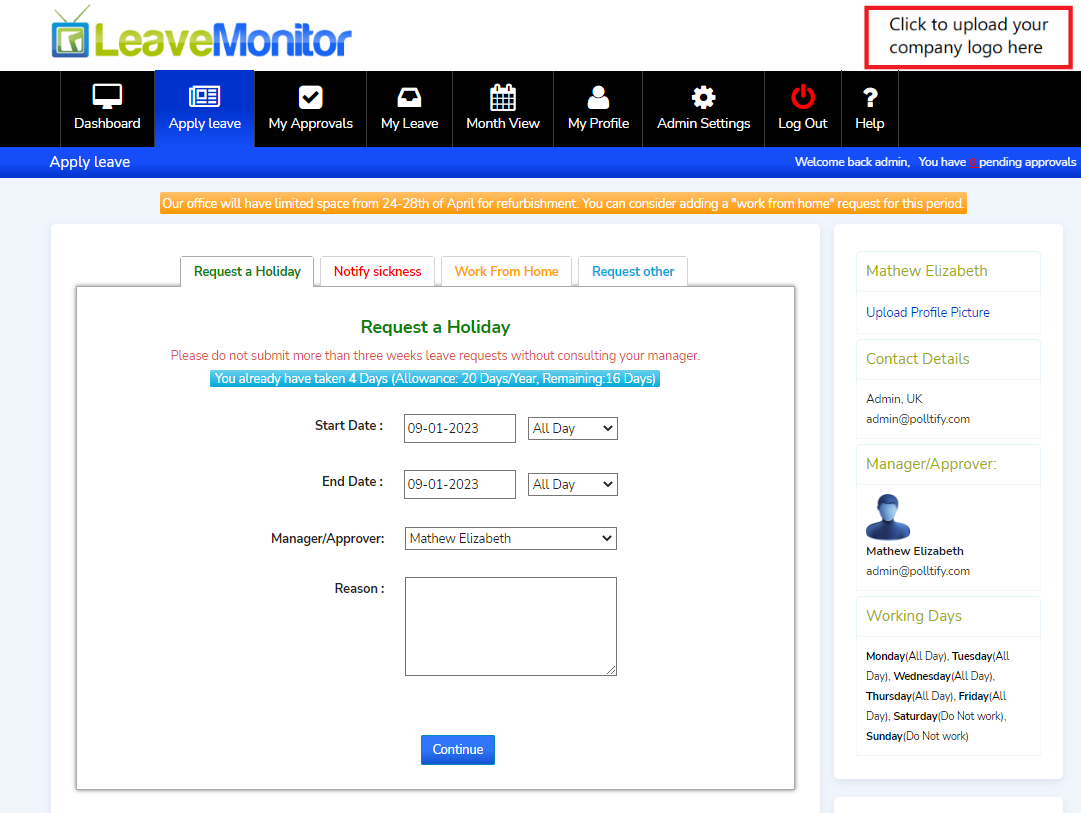We have hugely improved our notice/message display function to give more options to display messages throughout the platform. Initially, you could display a notice in the notice area, but now we are giving more options.
- Notice area:
- Header Area
- Only on Apply Leave page
- Only on the Month view page
- Only on the My Leave page
- Only on My Approval page
- Only Month view calendar
To add a notice/message, you need to go to Admin settings-> Notice
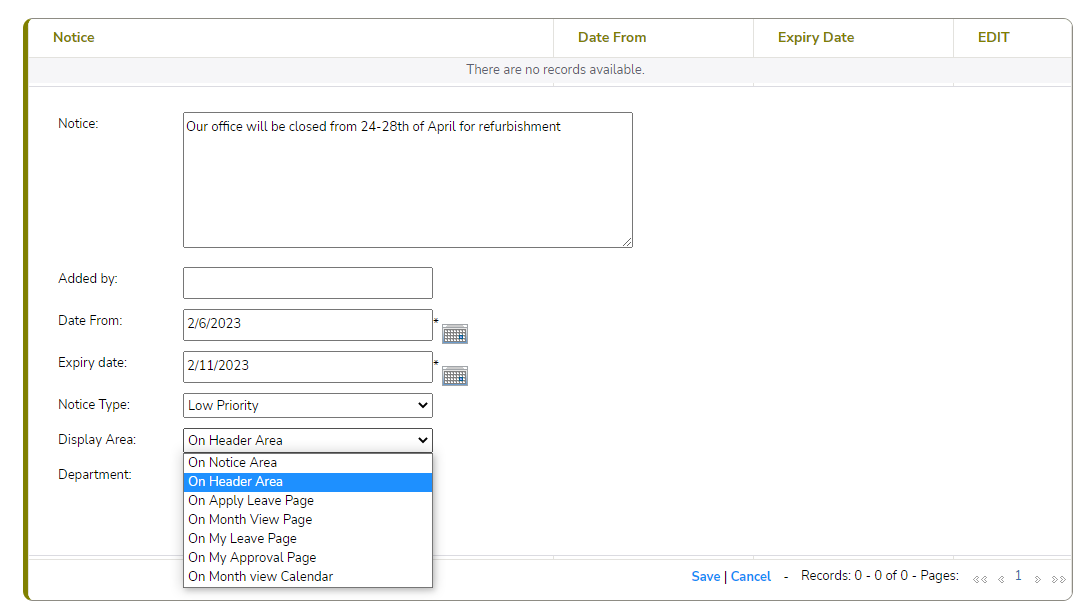
This is how it looks when you add a message to the header area of every page.
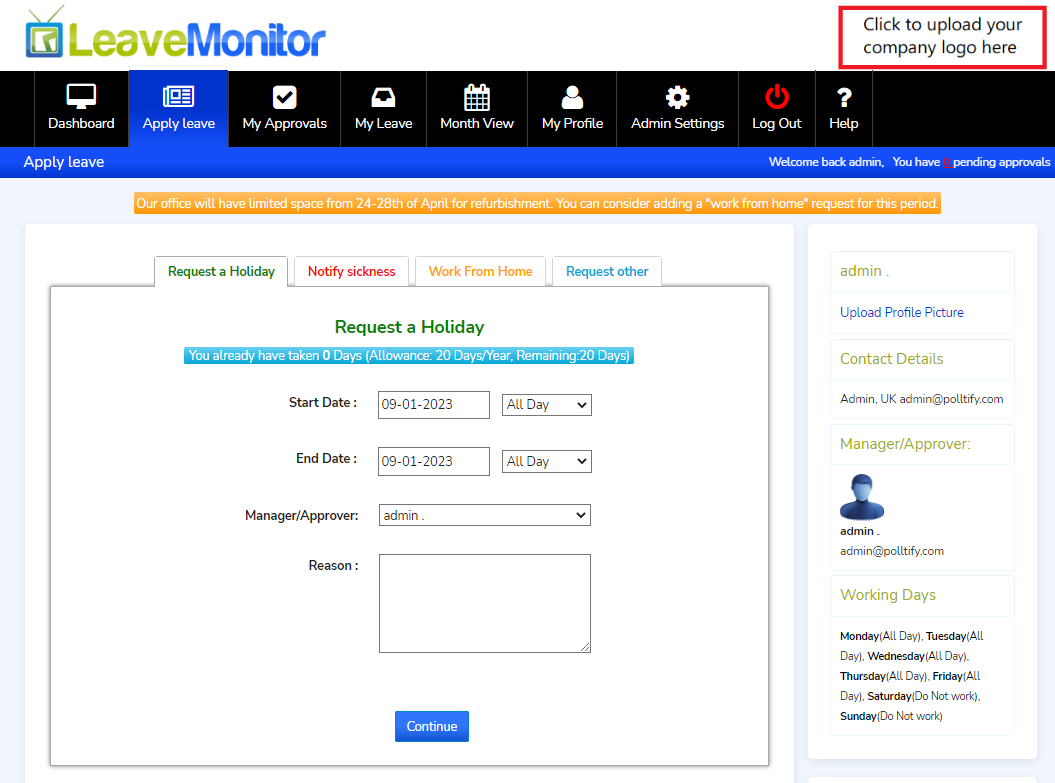
This is how it looks when you add a notice to the month view calendar.
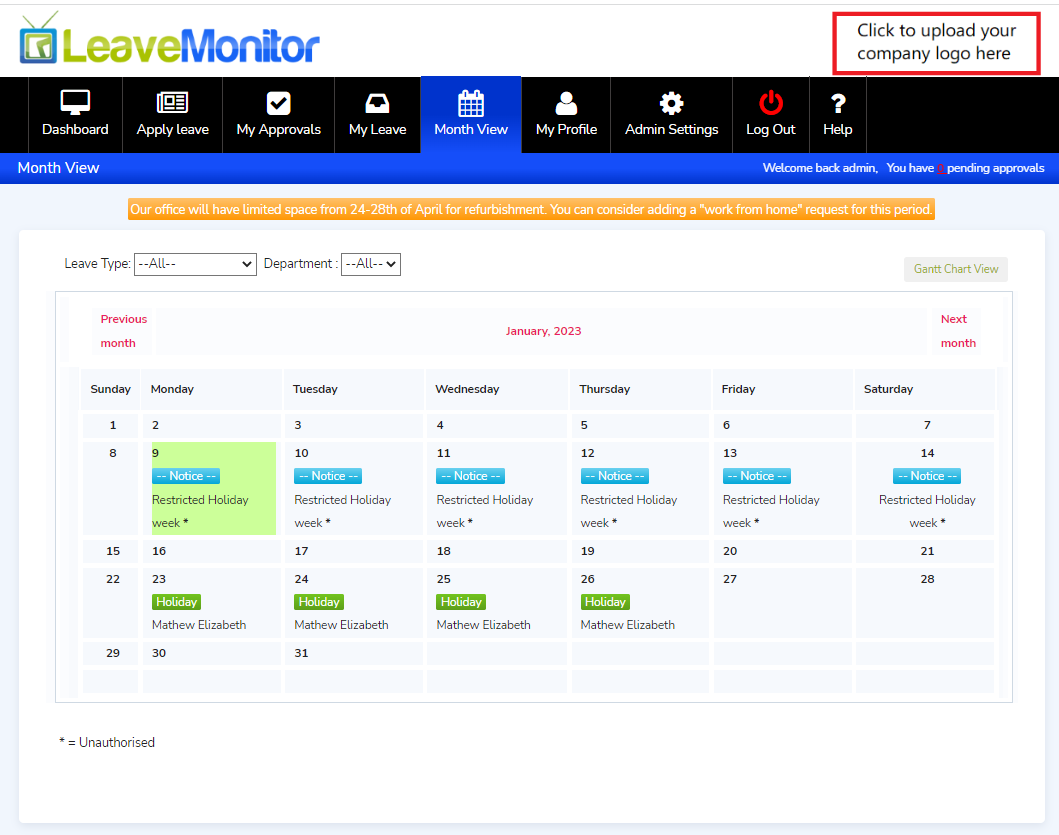
You can also put any message for each type of leave. The message will be displayed in the correct tabl
To add the message, you need to go to Admin settings->Account settings->Account-Settings-
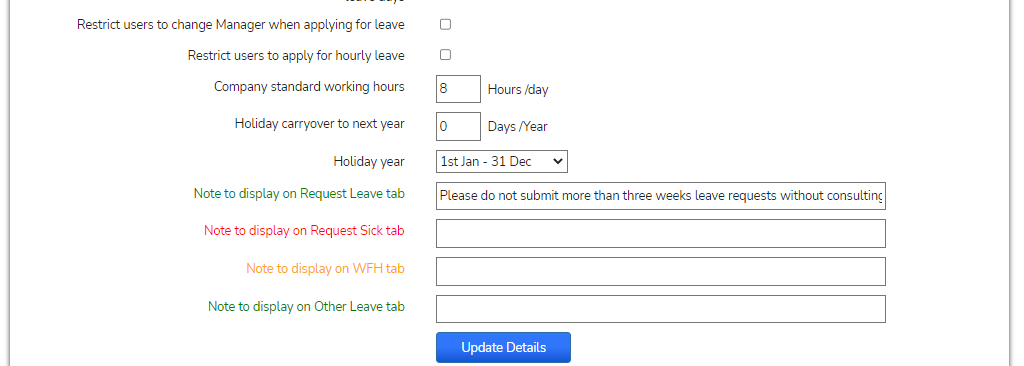
Once you add a message, it will be displayed under the associate tab.